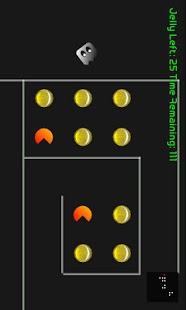PAC Jelly 1.0.1
Paid Version
Publisher Description
STORYLINE
"Jelly Ghost bounces around to collect all jellies. Bravely defeat the evil foes who try to stop Jelly Ghost"
ABOUT
The role of ordinary Pac-man is switched. Jelly Ghost now as the player while Pac-man balls become the foes. Game play is comprised of 2 modes: Arcade Mode and Battle Mode.
Arcade Mode:
Player controls Jelly Ghost to collect and clear all the jellies within a given period. Mini map shows remaining jellies and player location. Some foes are avoidable but some others must be cleared along the way. Tap on the screen, tilt the phone or both to navigate Jelly Ghost.
Battle Mode:
This mode is triggered when player contact with an enemy. A fast pace tap and shoot mini game, only one will survive, either the player or the enemy. Jelly Ghost has limited health points to survive but health points can be raised via level up. Green bar is player HP, red bar is enemy HP. Rapid tapping fires unlimited bullets to attack enemy.
Currently there are 21 unique stages available but more stages will be addon later.
Hope you enjoy this game.
About PAC Jelly
PAC Jelly is a paid app for Android published in the Other list of apps, part of Games & Entertainment.
The company that develops PAC Jelly is LITEmobi.com. The latest version released by its developer is 1.0.1. This app was rated by 1 users of our site and has an average rating of 4.0.
To install PAC Jelly on your Android device, just click the green Continue To App button above to start the installation process. The app is listed on our website since 2011-06-24 and was downloaded 7 times. We have already checked if the download link is safe, however for your own protection we recommend that you scan the downloaded app with your antivirus. Your antivirus may detect the PAC Jelly as malware as malware if the download link to com.litemobi.pac is broken.
How to install PAC Jelly on your Android device:
- Click on the Continue To App button on our website. This will redirect you to Google Play.
- Once the PAC Jelly is shown in the Google Play listing of your Android device, you can start its download and installation. Tap on the Install button located below the search bar and to the right of the app icon.
- A pop-up window with the permissions required by PAC Jelly will be shown. Click on Accept to continue the process.
- PAC Jelly will be downloaded onto your device, displaying a progress. Once the download completes, the installation will start and you'll get a notification after the installation is finished.